Free
SHAREit
Your all-in-one file sharing solution
Xplorer2 is a file and information manager that adheres to the philosophy "efficiency through simplicity". Without reinventing the wheel, it integrates the best features of Windows' shell architecture in a small, resource efficient package that's instantly familiar to work with. But look a little closer and you'll discover a whole new world under the surface that offers power, precision and flexibility, and will boost your everyday productivity no end!
All the shell goodies from windows explorer — none of the hassle! Plus all the features you would expect from a powerful tabbed dual-pane file manager, including Omni-Finder, a find files module that simply outclasses all known search tools. Don't take our word for it, seeing is believing!
Xplorer2 will browse and manage all your folders including virtual ones folders like zipfolders, webfolders, even FTP, as long as these services are available in your system. If you extend your shell namespace with new folder types, Xplorer2 will read them too, in a familiar tree/view window format.
Can't decide between dual pane and tabbed browsing? No worries, Xplorer2 does them all. The traditional dual-pane format, handy for comparisons and file transfers, is augmented so that each pane can hold more than one folder. Hopping from one folder to another is just a tab click away.
Xplorer2 can preview most text, graphics, audio/video, and html & office documents — and does so in nearly all folder types including zipfolders etc. Wherever it finds file-like content it offers file-like access!
You can browse your content in most useful view modes supported by explorer, including thumbnails. Within large folders you will appreciate the organization capabilities offered by arranging in groups and multi-way sort. Xplorer2 will remember your favorite mode for each folder.
RX Explorer
Always have your programs and files at hand
FindeXer: Efficient File Management Tool
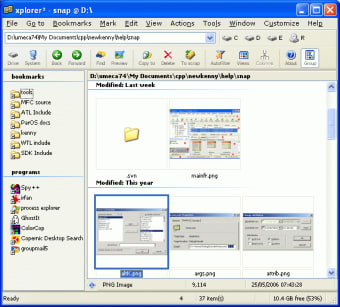
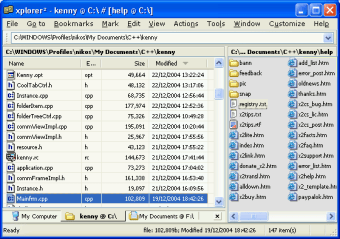

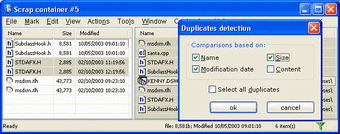
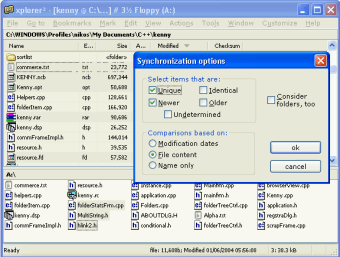
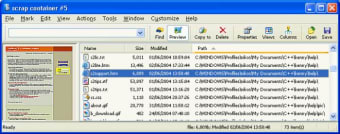
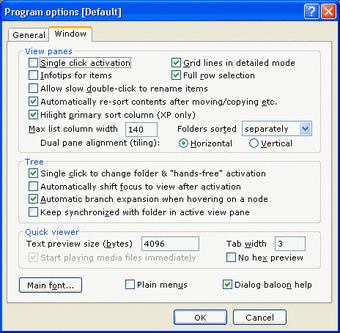
Trial version
1.7.1.4
Windows
Windows ME
English
2.1K
1.35 MB
Have you tried Xplorer2? Be the first to leave your opinion!
Add reviewRX Explorer
Always have your programs and files at hand
FindeXer: Efficient File Management Tool
Add extra functionality to change currently open windows
Easily synchronize dates between folders
Add additional features to your desktop
A customizable file explorer for PC
FileVoyager is a freeware file manager for Microsoft Windows using two panels.
A free app for Windows, by NirSoft
A free app for Windows, by NirSoft
A free app for Windows, by dnGrep
Oversee your desktops health
The Nvidia drivers for laptops
Install the latest driver for HP pavilion touchsmart 15
A free app for Windows, by Javahoe
A free program for Windows, by CyRobo LTD
Lightweight and Basic Digital Media Player
Install the latest driver for HP designjet 4500 printer
Create your own work environment on a USB stick
Save and Store Your Snapchat Pictures



